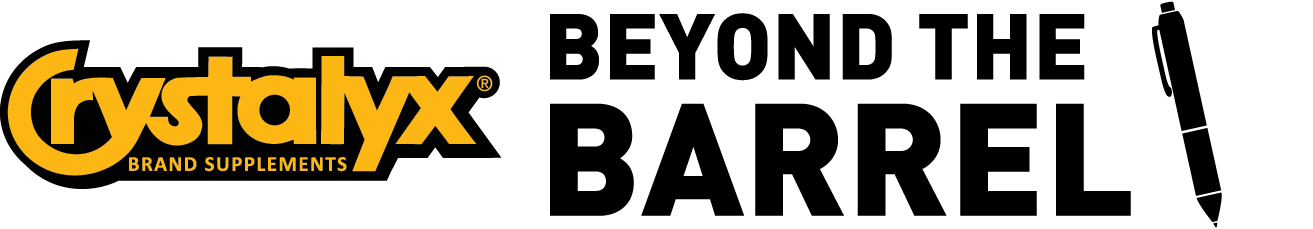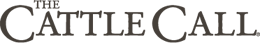- Home
- Podcast Stitcher Subscribe
- If you do not have an account in Stitcher, first sign up for an account at www.stitcher.com
- After you have an account - in the search box in the top enter “Crystalyx”
- “CRYSTALYX® Block Talk” will appear in the results - click the logo
- From this page you can listen to any episodes published of the CRYSTALYX® Block Talk Podcast
Stitcher Mobile App
- Install the stitcher App onto your mobile device and sign in with the credentials you used when you created your account
- Click the spyglass icon in the top right and type in “Crystalyx” in the search bar that appears
- Click on “Crystalyx Block Talk” in the results. Click the checkmark to the right of the “Block Talk” title to subscribe to the playlist
- Click the “Listen” button to listen to any individual podcast